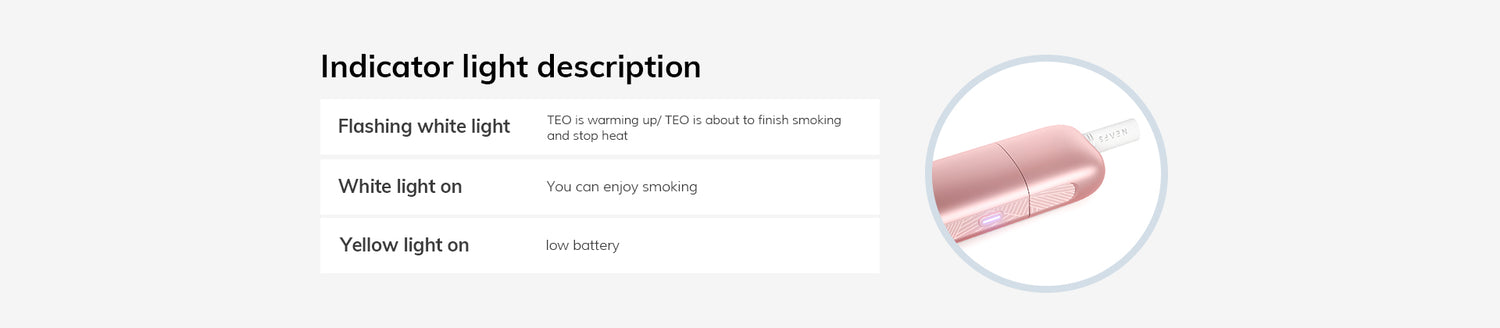Unlock TEO
Quickly press the power button 5 times in 2 seconds to lock or unlock TEO.
"Lock status" means the device is power off. "unlock status" means the device is power on. Avoid accidentally touching the button and causing it to heat up.

Activate TEO
Gently insert NEAFS stick into the round slot (barrel) until it can’ t go any further.
Then activate TEO by pressing and holding the power button for 2 seconds. You will feel a small vibration to confirm heating has begun.

Enjoy NEAFS
After 20 seconds you will feel another vibration indicating
TEO is ready to use. You can start enjoy your NEAFS sticks.
Inhale as you would normally. Each stick lasts 15 puffs/ minutes of use.

Automatically Stop Heating
TEO will automatically stop heating after 5 minutes. if you need continue heating, pressing and holding the power button for 2 seconds. You will feel a small vibration to confirm heating has begun.
Can't find what you are looking for?
Visit our FAQs to find answers to the most frequently asked questions